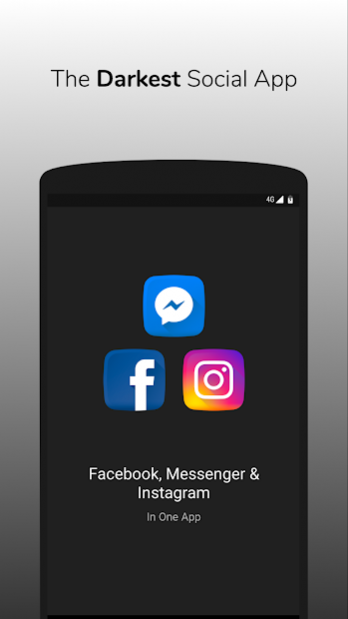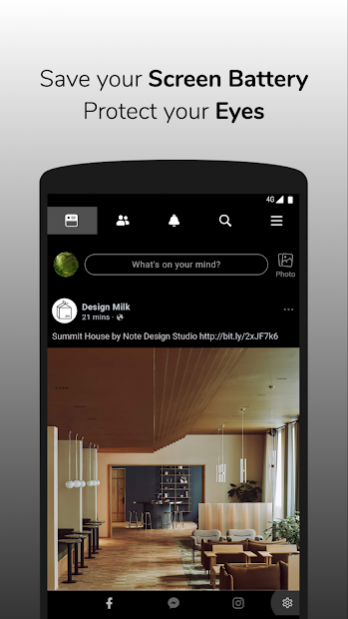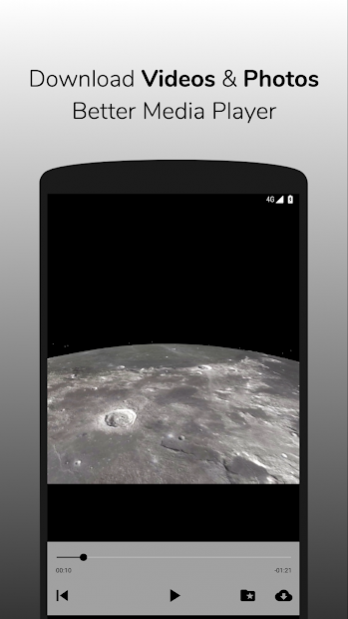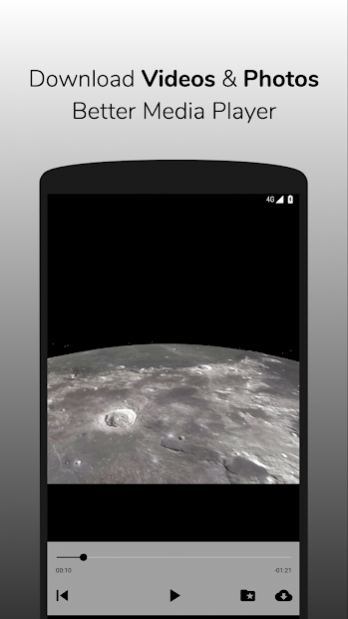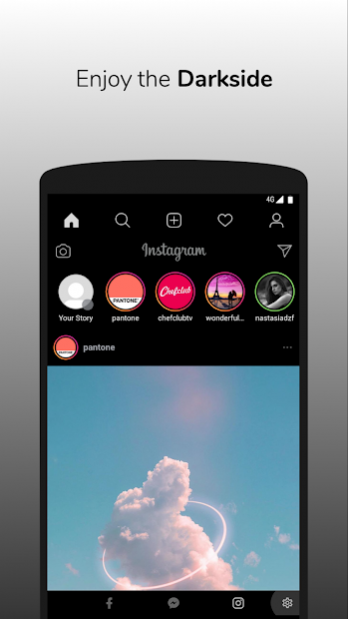Dark Social 1.2.5
Free Version
Publisher Description
Dark Social is the most complete alternative to your favorite social apps.
It's a Web wrapper with some awesome enhancements you don't get from just a browser like Dark Mode, Notifications, Video/Picture Download, Ad-Blocker and more.
🌙 Enjoy the Darkside
Prevent your eyes from hurting when the screen is too bright. If you have an AMOLED display, you can also save battery!
🌙 All In One App
Facebook, Messenger & Instagram in the same App.
🌙 Boost Your Phone
Save Battery with less background tasks. Save space on your device by using and downloading less data than the orignal app.
🌙 Video & Photo Download
Easiest video and picture downloading feature. Browse your feed or your friends/pages, select the video or photo you want to download and save it.
🌙 Notifications
Dark Social Notification System is easy to set up and easy to use. Customize ringtone, vibration, check frequency or add quiet hours.
🌙 Clean your Feeds
Order your feed by most recent. Block Ads and other sponsored posts.
Dark Social is an alternative app and is no way sponsored, endorsed or administered by, or associated with, Facebook, Messenger or Instagram.
About Dark Social
Dark Social is a free app for Android published in the Chat & Instant Messaging list of apps, part of Communications.
The company that develops Dark Social is Night Mode Labs. The latest version released by its developer is 1.2.5. This app was rated by 1 users of our site and has an average rating of 5.0.
To install Dark Social on your Android device, just click the green Continue To App button above to start the installation process. The app is listed on our website since 2020-07-01 and was downloaded 58 times. We have already checked if the download link is safe, however for your own protection we recommend that you scan the downloaded app with your antivirus. Your antivirus may detect the Dark Social as malware as malware if the download link to org.nightmode.dark.social is broken.
How to install Dark Social on your Android device:
- Click on the Continue To App button on our website. This will redirect you to Google Play.
- Once the Dark Social is shown in the Google Play listing of your Android device, you can start its download and installation. Tap on the Install button located below the search bar and to the right of the app icon.
- A pop-up window with the permissions required by Dark Social will be shown. Click on Accept to continue the process.
- Dark Social will be downloaded onto your device, displaying a progress. Once the download completes, the installation will start and you'll get a notification after the installation is finished.